NB:THIS INFORMATION WAS SOURCED FROM ANOTHER SITE
Consider this realistic
example: You work for a large ISP with a few hundred networks to which
it provides services like Internet access, e-mail etc. These networks,
which basically are your ISP's clients, consist of 254 host IPs each
(One full Class C network for each client), and they each have a
permanent connection to your headquarters via ISDN (represented by the yellow links) and from there your ISP has a direct connection to the Internet Backbone.
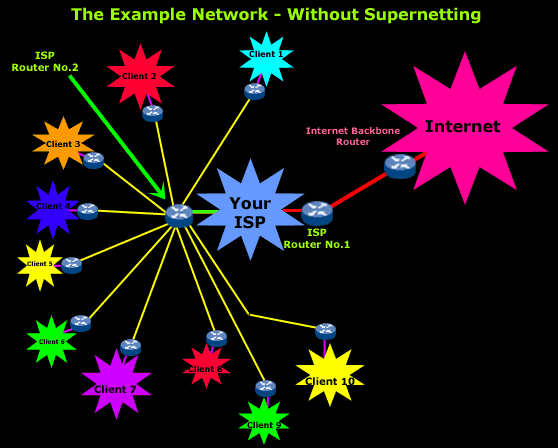
This diagram shows the
example network we're talking about. Our main focus is the two routers
the ISP has, Router No.1 and Router No.2, because these will be affected
when we supernet the networks.
Routers No.1 & No.2
exchange information with each other and update their tables, which
contain the networks they know about. Router 2 connects directly to 10 networks
and needs to let Router 1 know about each one of them. Router 1 in turn
will also advertise these networks to the Internet Backbone Router so
it too will know about these networks.
The above setup requires
that Router No.1 and the Internet Backbone Router each have more than 13
separate entries in their routing tables to make sure that each network
is accessible from them. This is not so bad for this example, but try
to imagine the problems and the complexity of a similar setup where you
have thousands of networks, where the routing tables would be enormous !
Also, you should keep in mind that the larger the routing table, the
more work the router needs to do because it has a huge table of routes
to maintain and look through all the time.
By using Supernetting, we could supernet the whole network so it appears to the Internet as follows:
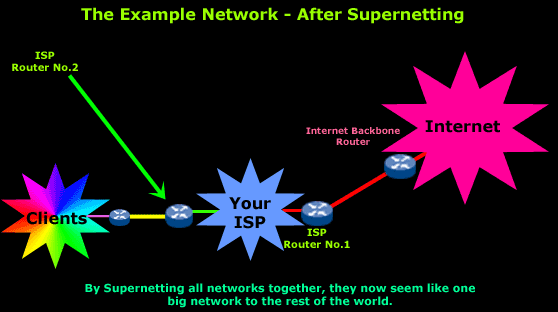
You can clearly see that
all the clients' networks have been combined into one big network. Even
though Router No.1 and the Internet Backbone router see only one big
network, Router No.2 knows all about the smaller Class C networks since
it is the one "hiding" them from the rest of the world and makes sure it
sends the correct data to each network.
We are going to look at a more detailed example later on so we can understand exactly how supernetting works.
NOTE
There are some limitations
with Supernetting - this is why there is a rule which we must follow so
we don't bump into big routing problems and upset the network. We will
have a closer look at the rule on the next page.
The Reason for Evolution
Supernetting has become very popular and there are a lot of reasons why:
- Class B network address space has nearly been exhausted
- A small percentage of class C network addresses have been
assigned to networks - Routing tables in Internet routers have grown to a size beyond
the ability of software and people to effectively manage - The 32-bit IP address space will eventually be exhausted
How Supernets Work
If you understand how Subnetting works, then you will surely understand Supernetting.
Supernets are the opposite of Subnets in
that they combine multiple Class C networks into blocks rather than
dividing them into segments.
When Subnetting, we borrow bits from the Host ID portion, which increases the number of bits used for the Network ID
portion. With Supernetting we do exactly the opposite, meaning we take
the bits from the Network ID portion and give them to the Host ID portion, as illustrated in the picture below:
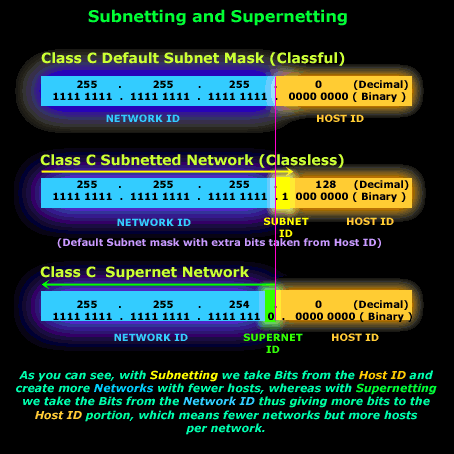
The next page deals with a
detailed example to give you an in-depth analysis of Supernetting. The
main concept you need to understand is that Supernetting is all about
combining multiple Class C networks into one or more groups and it does
this by taking bits from the Network ID portion and, by doing so, the
bits assigned to the Host ID portion increase.
Let's take a look at an example to see and understand how exactly Supernetting works in practice.

No comments:
Post a Comment